________________________________________________________________
¿Quiere realizar este curso en modalidad telepresencial o presencial?
Póngase en contacto con nosotros por correo: info@nanforiberica.com, teléfonos: +34 91 031 66 78 / +34 605 98 51 30, WhatsApp: +34 685 60 05 91, o comunícate con Nuestras Oficinas
________________________________________________________________
Microsoft retirará el material MB-220: Dynamics 365 Customer Insights - Journeys el día 29 de Noviembre de 2024. Su remplazo será el curso el curso MB-280: Dynamics 365 Customer Experience Analyst
Descripción del curso. MB-220: Dynamics 365 Customer Insights - Journeys
Este curso revisará la configuración de la aplicación Dynamics 365 Customer Insights - Journeys necesaria para impulsar el crecimiento empresarial. También profundizará en la gestión de clientes potenciales, formularios y páginas de marketing, segmentación, marketing en tiempo real y mensajes de marketing por correo electrónico. Todas estas piezas están unidas a través del diseño interactivo del recorrido del cliente, incluida la configuración de eventos y encuestas.
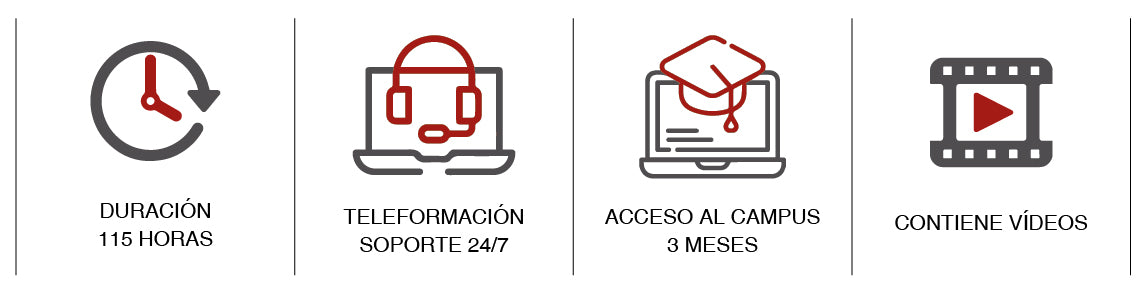
Perfil del público
Este curso está diseñado para profesionales de TI o marketing que desean aprender cómo aprovechar Dynamics 365 Customer Insights - Journeys para su organización.
Elementos de esta colección
- Configurar y administrar Dynamics 365 Customer Insights: recorridos
- Configuración avanzada para Dynamics 365 Customer Insights - Journeys
- Revise la autenticación de dominio, las prácticas recomendadas de correo electrónico y el RGPD en Dynamics 365 Customer Insights - Journeys
- Administrar activos y configuración de contenido en Dynamics 365 Customer Insights - Journeys
- Administrar clientes en Dynamics 365 Customer Insights: recorridos
- Administrar formularios y páginas en Dynamics 365 Customer Insights - Journeys
- Administre correos electrónicos, segmentos y recorridos en Dynamics 365 Customer Insights
- Administre centros de suscripciones y doble suscripción en Dynamics 365 Customer Insights - Journeys
- Administrar visitas a sitios web, URL de redireccionamiento y publicaciones en redes sociales en Dynamics 365 Customer Insights - Journeys
- Crear un evento en el sitio en Dynamics 365 Customer Insights - Journeys
- Crear un evento de seminario web en Dynamics 365 Customer Insights - Journeys
- Promocione eventos, administre registros y registros, y revise resultados en Dynamics 365 Customer Insights - Journeys
- Funciones avanzadas de gestión de eventos en Dynamics 365 Customer Insights - Journeys
- Evaluar iniciativas de marketing con análisis en Dynamics 365 Customer Insights - Journeys
- Revisar el calendario de marketing en Dynamics 365 Customer Insights - Journeys
Esquema del curso
Module 1: Marketing Application Configuration
In this module, you will learn about advanced settings, marketing content, templates and integrations in Dynamics 365 for Marketing.
Lessons
- Configure advanced settings
- Manage marketing content and templates
- Manage LinkedIn and Power BI integrations
After completing this module you will be able to:
- Configure advanced settings such as organization, business management, and content.
- Manage marketing content and templates.
Module 2: Leads
This module will review how to create, manage and score leads.
Lessons
- Create and manage leads
- Assess sales readiness
After completing this module you will be able to:
- Create and manage leads.
- Synchronize leads from LinkedIn.
- Assess sales readiness using lead scoring models.
Module 3: Marketing Forms and Pages
This module will cover how to create marketing forms and pages.
Lessons
- Create marketing forms
- Create marketing pages
- Manage internet marketing
After completing this module you will be able to:
- Create marketing forms and embed them on marketing pages.
- Create a marketing page.
- Preview, validate and go live with a marketing page.
- Create marketing form and page templates.
Module 4: Segments and Lists
This module will cover how to manage segments, subscription centers, lists and double opt-in.
Lessons
- Create and manage segments
- Create and manage subscription centers
- Double opt-in
After completing this module you will be able to:
- Configure static and dynamic segments.
- Create a subscription list.
- Set up a subscription center page.
- Set up and enable a double opt-in process.
Module 5: Marketing Emails
This module will cover how to create email messages in Dynamics 365 Marketing.
Lessons
After completing this module you will be able to:
- Create and design email messages.
- Preview, validate and go live with email messages.
- Save an email message as a template.
Module 6: Customer Journeys
This module will review the customer journey creation process.
Lessons
After completing this module you will be able to:
- Create a customer journey from a template.
- Identify customer journey tiles and properties.
- Validate and go live with a customer journey.
- Create an account-based customer journey.
- Understand the marketing calendar features.
Module 7: Insights
This module will demonstrate how to view, understand and manage customer insights.
Lessons
- Marketing insights
- Customer insights
- Marketing execution insights
- Lead management insights
- Internet marketing insights
After completing this module you will be able to:
- Locate insights.
- Understand marketing insights such as contact, segment, customer journey, marketing email,and leads.
Module 8: Events
In this module you will learn how to manage event planning and execution in Dynamics 365 for Marketing.
Lessons
- Manage event planning
- Manage event execution
After completing this module you will be able to:
- Create in-person and webinar events.
- Set up event planning features such as sessions, speakers, event passes, waitlists, and venues.
- Create and manage recurring events.
Module 9: Surveys
In this module you will review how to configure, design and distribute surveys in Dynamics 365 for Marketing.
Lessons
After completing this module you will be able to:
- Create a reusable survey theme.
- Create, design, preview and publish a survey.
Module 10: Results
In the Results module, you will review marketing event and survey insights.
Lessons
- Review event and survey results
After completing this module you will be able to:
- Utilize the event dashboard to assess the outcome of your events.
Requisitos previos
Conocimiento de la plataforma Dynamics 365 y comprensión de los principios básicos de marketing. También se recomienda tener experiencia en Power Platform, especialmente en aplicaciones controladas por modelos.
Idioma
- Curso: Inglés
- Labs: Inglés

