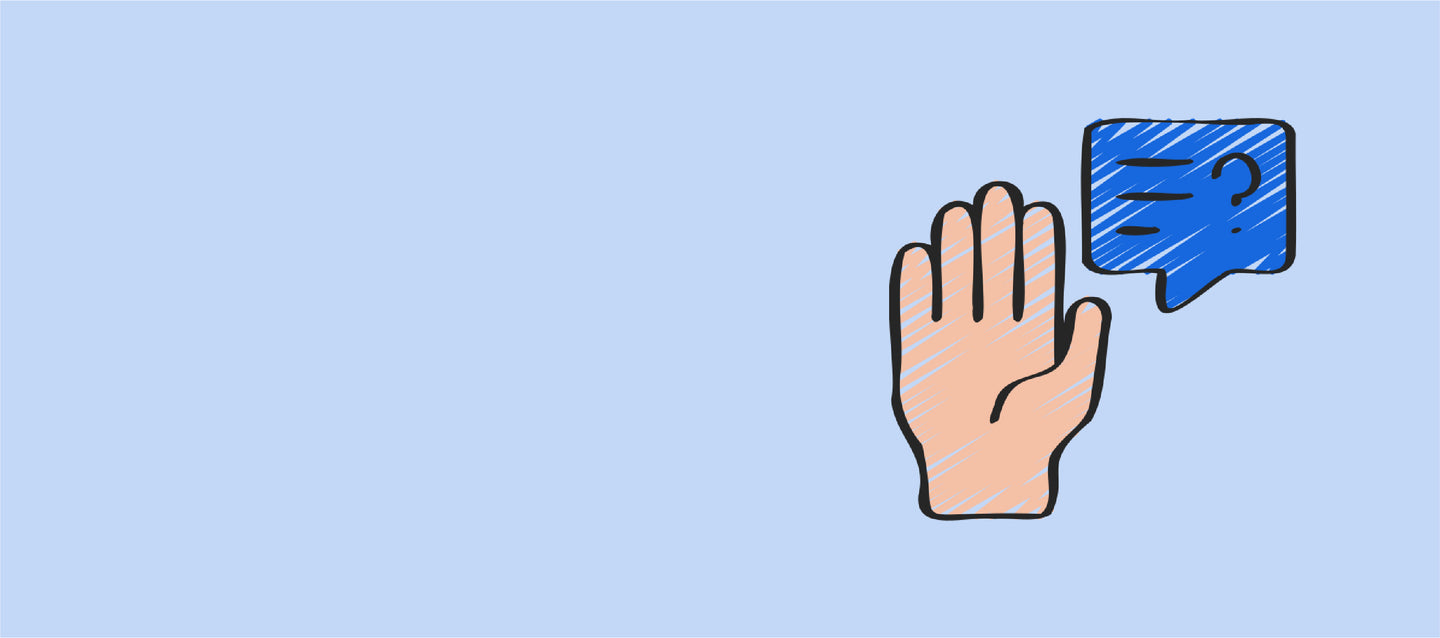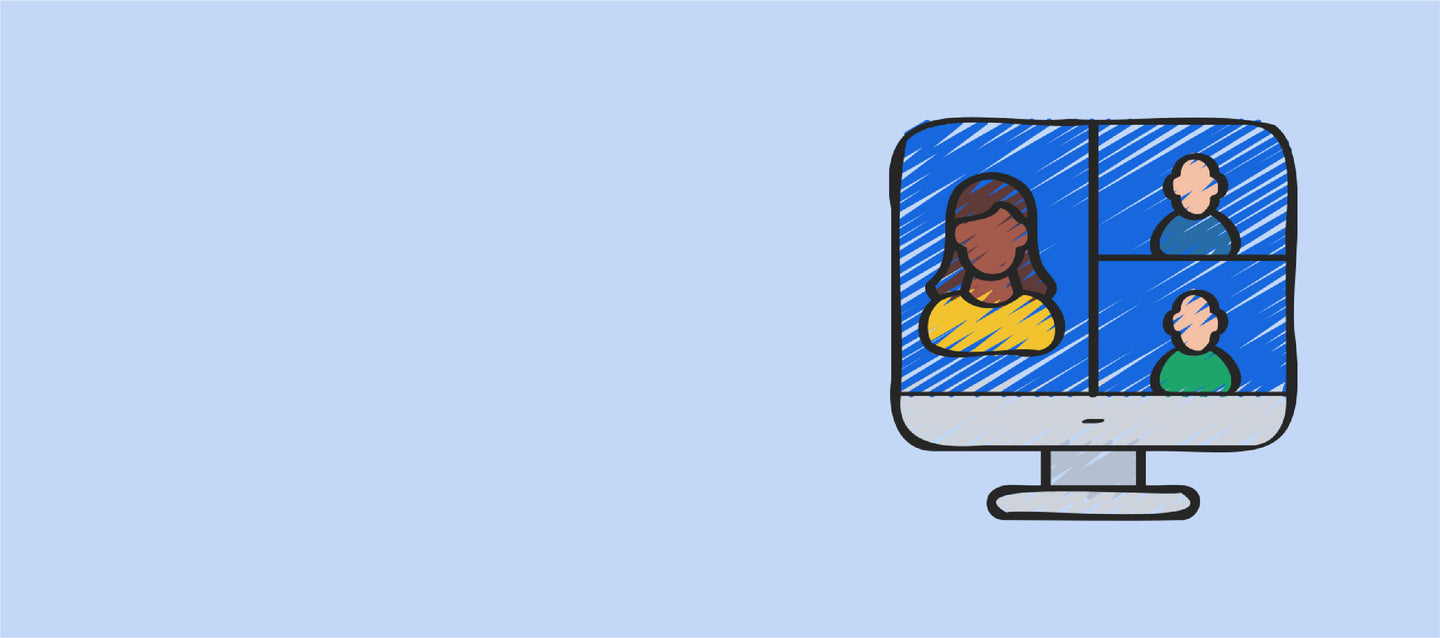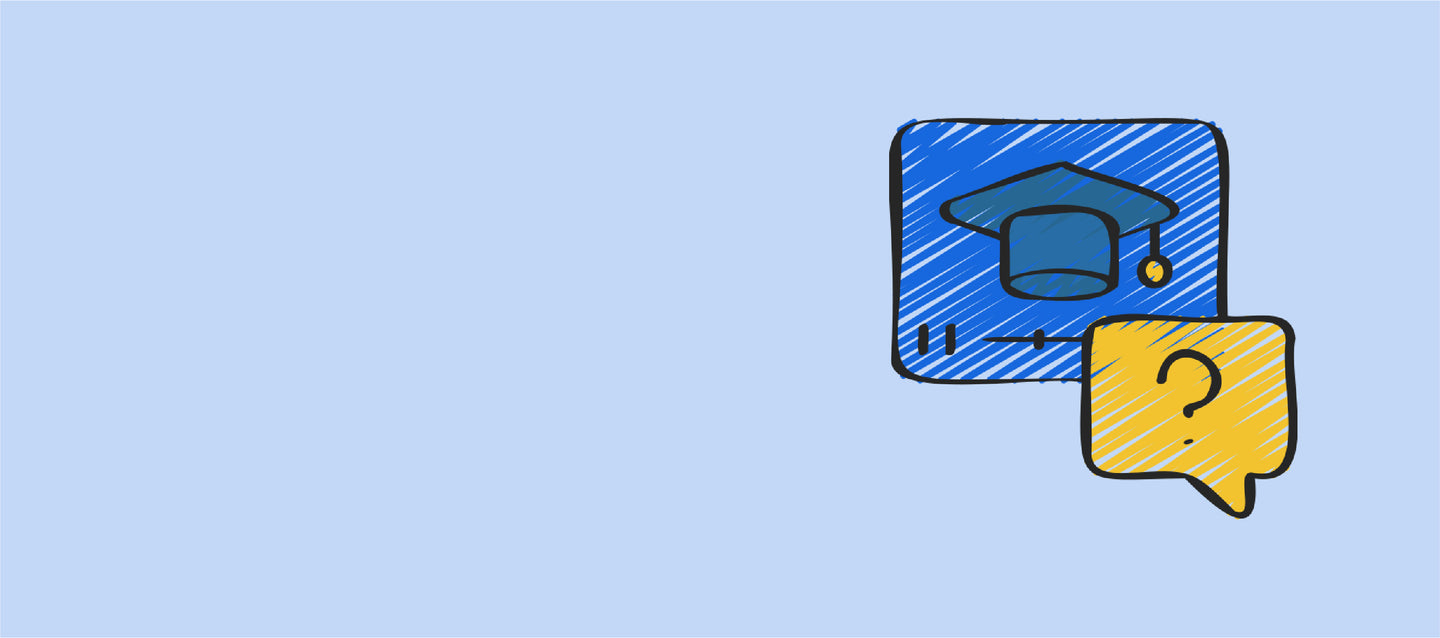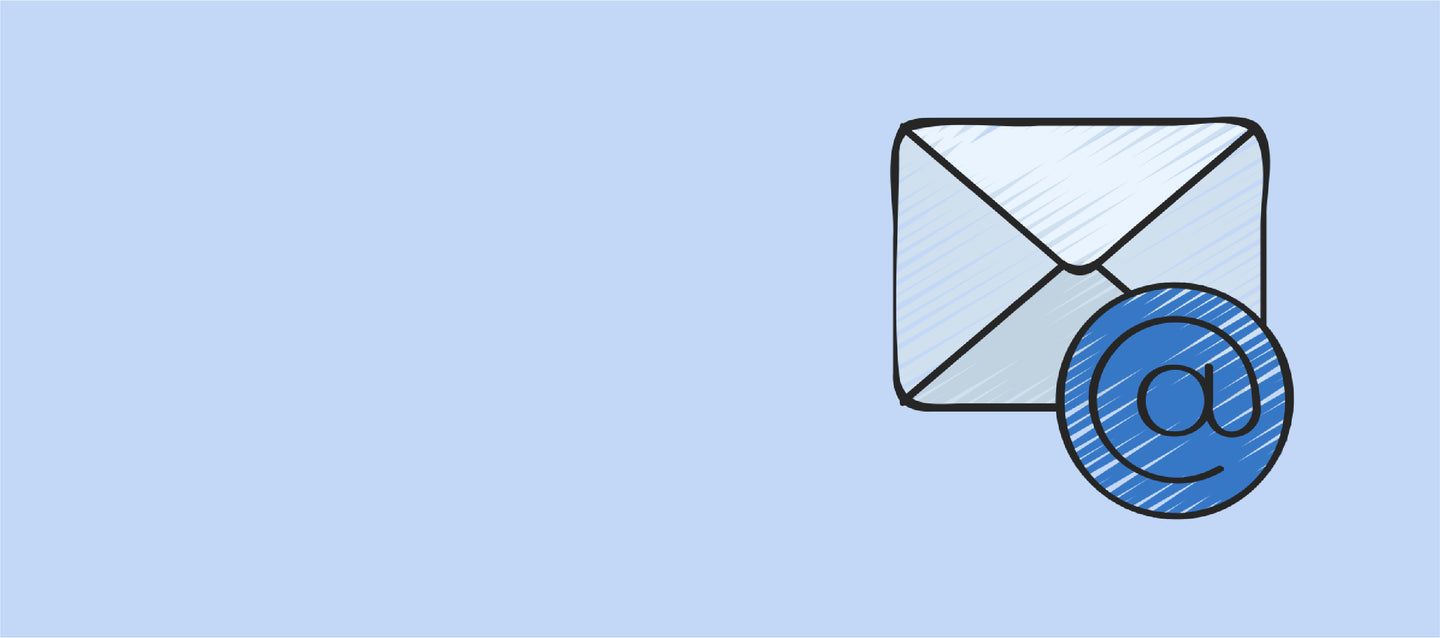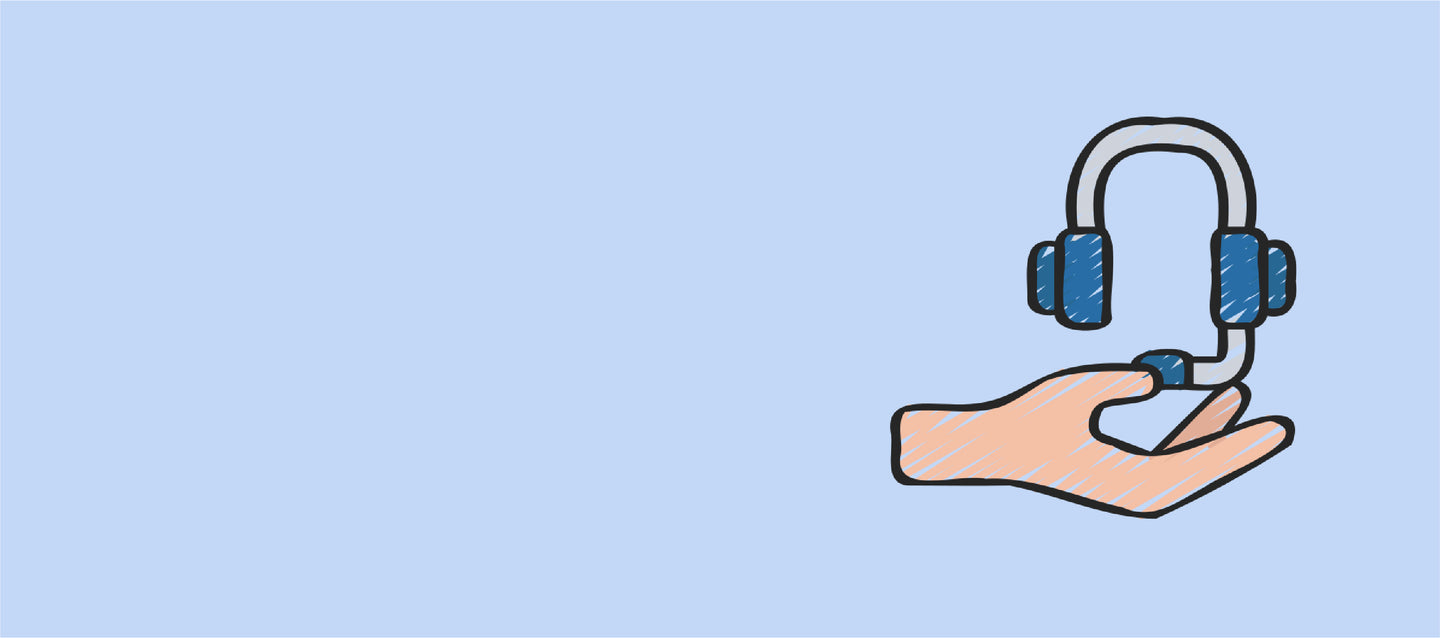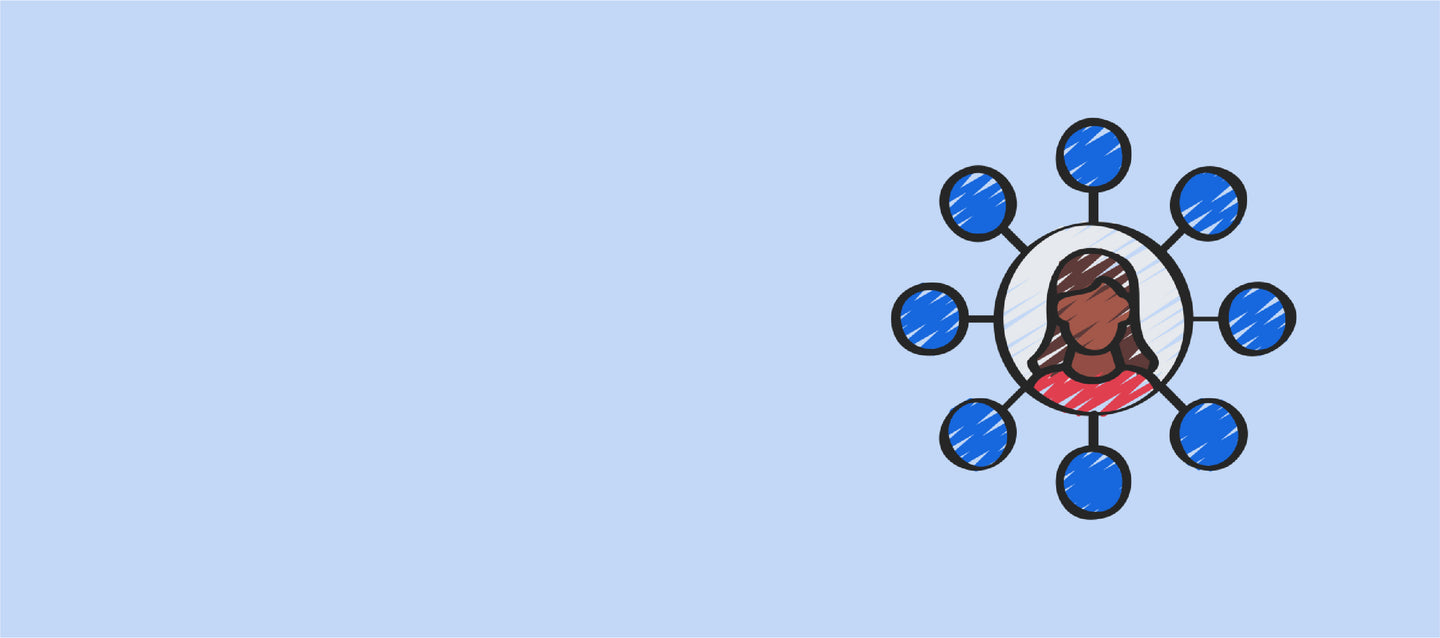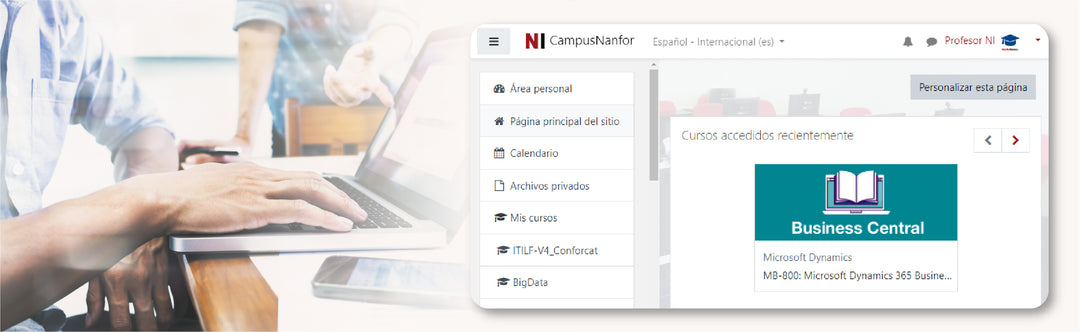From the first moment, the participant will have personalized follow-up with an assigned technical tutor and a support group to help the participants with their training itinerary.
Welcome Sessions
Available in: Virtual training mode
Students receive a welcome session where the following is explained: how to use the platform , the resources that are part of the course are shown, and the assigned trainer is introduced.
Office hours
Available in: Virtual training mode
It consists of group meetings where the course students and the certified instructor participate. They are held weekly in order to resolve, live and in person, the doubts and queries of the participants.
An excellent collaborative learning method: you resolve your doubts and learn from the queries and questions of other participants!
Booster sessions
Available in: Virtual training mode
Online sessions are held to support knowledge and learning areas that require personalized support, such as: practices, demonstrations of the use of official laboratories, certification preparation, etc.
1:1 Tutoring
Available in: Virtual training mode
Students will be able to have personalized meetings with the instructor to resolve specific questions and queries. Through our booking system, they will be able to see the tutor's available hours and book the meeting on the day and time that best suits their needs.
One-on-one meetings with the instructor! Schedule 30-minute meetings as often as you need.
Consultation forum
Available in: Virtual and Self Learning training modality
Students have access to a forum where officially certified instructors respond within 48 hours. Forums are an open space, organized by topic, where points of view and information about course content are discussed and exchanged.
ChatGPT based on Azure AI
Available in: Virtual and Self Learning training modality
Through our innovative Artificial Intelligence systems, students will be able to search for any concept and get immediate answers. The GPT chat is available on the Nanfor virtual campus and allows students to get fast and personalized answers , which improves their learning experience and allows them to spend more time absorbing new knowledge and skills.
Custom agenda designs
Available in: Virtual training mode
During the training period, participants are sent a weekly work plan with a description of activities, tasks, practices and other components to obtain a unique experience.
Available in: Virtual training mode
The student is contacted via email to send support messages and to monitor the training. In turn, the student can contact us at: soporte@nanforiberica.com
Social networks
Available in: Virtual training mode
Through our new presence on Facebook , LinkedIn , Twitter , Instagram and YouTube we aim to promote the exchange of experiences and learning among our students.
Phone
Available in: Virtual training mode
By calling +34 91 031 6678, students can contact the CAU (User Support Center) from 7:00 a.m. to 7:00 p.m. Monday to Friday without interruption. This immediate attention is intended for administrative queries and problems accessing course elements. Technical queries about course concepts are made through the resources mentioned above.