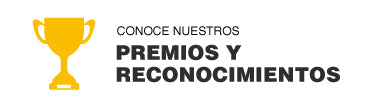FAQ - Frequently Asked Questions

Do you have any questions?
Here you will find answers about course access, support , labs and certification exams . You will also find information about payment methods, bank transfer information and training bonuses .
Loading...