________________________________________________________________
Are you interested in this course in online or in-person format?
Contact us
📧info@nanforiberica.com • 📞+34 91 031 66 78 • 📱 +34 685 60 05 91 (WhatsApp) • 🏢 Our Offices
________________________________________________________________
Course Description: AZ-204: Developing solutions for Microsoft Azure
This course teaches developers how to build end-to-end solutions in Microsoft Azure. Students will learn how to deploy Azure compute solutions, create Azure functions, deploy and manage web applications, develop solutions that use Azure storage, implement authentication and authorization, and secure their solutions using KeyVault and Managed Identities. Students will also learn how to connect to and consume Azure services and third-party services, and include event- and message-based models in their solutions. The course also covers monitoring, troubleshooting, and optimizing Azure solutions.
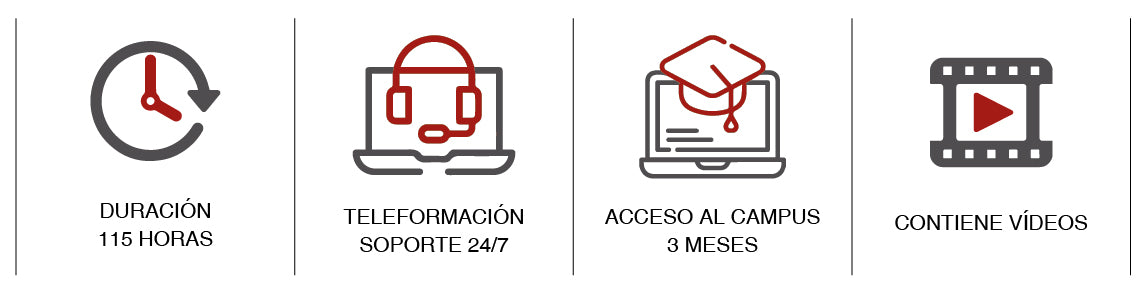
Audience profile
Students in this course are interested in Azure development or passing the Microsoft Azure Developer Associate certification exam.
Items in this collection
- Explore Azure App Service (9 Units)
- Configure web applications (9 Units)
- Scaling applications in Azure App Service (7 Units)
- Explore Azure App Service deployment slots (7 Units)
- Azure Functions Exploration (6 Units)
- Azure Functions Development (7 Units)
- Implementation of Durable Functions (9 Units)
- Exploring Azure Blob Storage (8 Drives)
- Azure Blob Storage Lifecycle Management (7 Drives)
- Working with Azure Blob Storage (7 Drives)
- Azure Cosmos DB Exploration (10 Units)
- Implementation of partitioning in Azure Cosmos DB (6 Drives)
- Work with Azure Cosmos DB (7 Units)
- Provisioning virtual machines in Azure (7 Units)
- Create and deploy Azure Resource Manager templates (8 Units)
- Managing container images in Azure Container Registry (8 Units)
- Running container images in Azure Container Instances (8 Units)
- Exploring the Microsoft Identity Platform (7 Units)
- Implementing authentication using the Microsoft Authentication Library (6 Units)
- Implementation of shared access signatures (6 Units)
- Microsoft Graph Exploration (7 Units)
- Azure Key Vault Deployment (7 Units)
- Implementation of managed identities (7 Units)
- Azure App Configuration Deployment (7 Units)
- API Management Exploration (10 Units)
- Azure Event Grid Exploration (10 Units)
- Explore Azure Event Hubs (8 Units)
- Azure Message Queues (10 Units)
- Application Performance Monitoring (9 Units)
- Development for Azure Cache for Redis (7 Units)
- CDN storage development (6 Units)
Course outline
Module 1: Create Azure App Service web applications
Learn about Azure App Service features and how to create and update an app. Explore authentication and authorization, configuring app settings, scalable apps, and how to use deployment slots in App Service.
Lessons
-
Explore Azure App Service
-
Configure web applications
-
Scaling applications in Azure App Service
-
Explore Azure App Service deployment slots
Module 2: Deploy Azure Functions
Learn how to create and deploy Azure Functions. Explore hosting options, hooks, triggers, and how to use Durable Functions to define stateful workflows.
Lessons
Module 3: Developing solutions that use Blob Storage
Learn how to create Azure Blob Storage resources, how to manage data throughout the Blob Storage lifecycle, and how to work with containers and items using the Azure Blob Storage V12 client library for .NET.
Lessons
-
Exploring Azure Blob Storage
-
Azure Blob Storage lifecycle management
-
Working with Azure Blob Storage
Module 4: Develop solutions using Azure Cosmos DB
Learn how to create Azure Cosmos DB resources with the appropriate consistency levels, how to choose and create a partition key, and how to perform data operations using the .NET SDK V3 for Azure Cosmos DB.
Lessons
-
Exploring Azure Cosmos DB
-
Implement partitioning in Azure Cosmos DB
-
Working with Azure Cosmos DB
Module 5: Implementation of infrastructure solutions as a service
Learn how to create and deploy virtual machines, how to deploy resources using Azure Resource Manager templates, and how to manage and deploy containers.
Lessons
-
Provision virtual machines in Azure
-
Create and deploy Azure Resource Manager templates
-
Managing container images in Azure Container Registry
-
Running container images in Azure Container Instances
Module 6: Implementation of user authentication and authorization
Learn how to implement authentication and authorization functionality on resources using the Microsoft Identity Platform, the Microsoft Authentication Library, shared access signatures, and using the Microsoft Graph.
Lessons
-
Exploring the Microsoft identity platform
-
Implement authentication using the Microsoft Authentication Library
-
Implementation of shared access signatures
-
Exploring Microsoft Graph
Module 7: Implementation of secure cloud solutions
Learn how to more securely deploy apps to Azure using Azure Key Vault, managed identities, and Azure App Configuration.
Lessons
-
Azure Key Vault deployment
-
Deploying managed identities
-
Deploy Azure App Configuration
Module 8: API Management Implementation
Learn how the API Management service works, how to transform and secure your APIs, and how to create a back-end API.
Lessons
Module 9: Development of event-based solutions
Learn how to build applications with event-driven architectures by integrating Azure Event Grid and Azure Event Hubs into your solution.
Lessons
Module 10: Developing Message-Based Solutions
See how to build applications with message-based architectures by integrating Azure Service Bus and Azure Queue Storage into your solution.
Lessons
Module 11: Instrumentation of solutions to support monitoring and logging
Learn how to instrument your applications to enable Application Insights to monitor performance and help troubleshoot issues.
Lessons
Module 12: Integrating Caching and Content Delivery into Solutions
Learn how to improve the performance and scalability of your applications by integrating Azure Cache for Redis and Azure Content Delivery Network into your solution.
Lessons
Previous requirements
To be successful in this course, students must have the following:
-
Hands-on experience with Azure IaaS and PaaS solutions and the Azure portal
-
Experience writing in an Azure-supported language at an intermediate level (C#, JavaScript, Python, or Java)
-
Ability to write code to connect to and perform operations on a SQL or NoSQL database product (SQL Server, Oracle, MongoDB, Cassandra, or similar)
-
Experience writing code to control authentication, authorization, and other security principles at an intermediate level
-
General knowledge of HTML, the HTTP protocol, and REST API interfaces
Language
Associate Certification
Microsoft Certified: Azure Developer Associate
Build end-to-end solutions in Microsoft Azure to create Azure Functions, deploy and manage web applications, develop solutions that use Azure Storage, and more.
Intermediate level Role: Developer Product: Azure Subject: Data and AI
Current Offer
Participate in the event Double your application development capacity with GitHub Copilot *Offer valid only for webinar participants, for 15 days from the date of the event.





